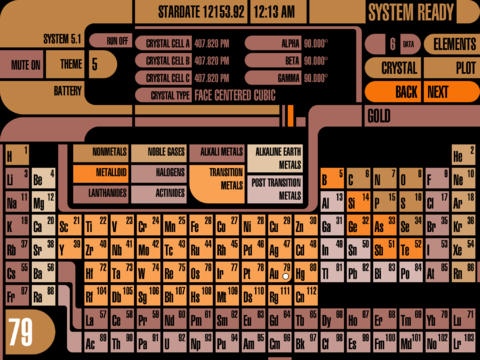ElementTrek 1.1
Continue to app
Paid Version
Publisher Description
Element Trek is an interactive Periodic Table of the Elements, augmented with interactive (and animated) 3D models of their crystal structures (see screenshots below) and a vast array of technical data, including 24 plot charts. Using the Bohr model, the electron shells and subshells are presented graphically with the ability to expand any atomic shell into its component subshells to see their electrons. Additionally, there is a scrollable chart that shows the positions of the relative energy levels for all of these shells and subshells from lowest to highest, along with the magic numbers for filled shells. (The Mac version is now available.) The absorption spectra and emission spectra of each element can be displayed graphically, and simultaneously in list format that shows the value of each wavelength in nanometers and the wavelength intensity by percentage. You can view a graphical representation of the melting point and boiling point of each element with simultaneous readouts in Fahrenheit, Celsius, and Kelvins. Additionally there is a chart that plots all of the melting points (and another for boiling points) for all of the elements. All of the Ionization Energies for each element can be displayed graphically in either eV (electron volts) or switched to kJ/M (kiloJoules / Mole), and dragged across to reveal specific values. The Periodic Tables shows the atomic number and atomic symbol of each element, and each element entry is color-coded according to the Category of the element. In the main Periodic Table, tapping any element will show the values of various properties of that element in the data readouts section. There are 6 sections of data that can be specified individually, or set to automatically advance and autorepeat. There is a view which shows a chart of all of the Oxidation States for each each element, listed in ascending order by atomic number. ELEMENT PROPERTIES: Element Name Atomic Number Atomic Symbol Category Block Phase Group Period Atomic Weight Protons Neutrons Electrons First Ionization Energy All Ionization Energies Melting Point (K, F, C) Boiling Point (K, F, C) Atomic Radius (Calculated) Atomic Radius (Experimental) Covalent Radius Van der Waals Radius Electronegativity Electron Affinity Magnetism Density Oxidation States Electron Structure ([Rn] 7s2 5f7) Crystal Structure Type Crystal Cell Dimensions and Angles Critical Pressure Critical Temperature Heat of Fusion Heat of Vaporization Specific Heat Thermal Conductivity Thermal Expansion Resistivity Electrical Conductivity Speed of Sound Color Valences There are 44 different color themes to choose from that use futuristic graphics. FEATURES: Interactive Periodic Table of the Elements 3D Crystal Structures (Interactive / Animated) Atom Structure (Bohr Model, Shells / Subshells) Absorption Spectra Emission Spectra Ionization Energies Chart Melting Points Chart Boiling Points Chart 10 Element Category Essays 44 Color Themes Digital Clock 12 Hour or 24 Hour Time 2 StarDate Types Integrated Battery Status Readout and GUI System Version Readout Cool Sound FX Mute Sound FX, for Silent Operation Live Long and Prosper //
Requires iOS 5.1 or later. Compatible with iPad.
About ElementTrek
ElementTrek is a paid app for iOS published in the Reference Tools list of apps, part of Education.
The company that develops ElementTrek is David Barnhardt. The latest version released by its developer is 1.1.
To install ElementTrek on your iOS device, just click the green Continue To App button above to start the installation process. The app is listed on our website since 2013-03-06 and was downloaded 3 times. We have already checked if the download link is safe, however for your own protection we recommend that you scan the downloaded app with your antivirus. Your antivirus may detect the ElementTrek as malware if the download link is broken.
How to install ElementTrek on your iOS device:
- Click on the Continue To App button on our website. This will redirect you to the App Store.
- Once the ElementTrek is shown in the iTunes listing of your iOS device, you can start its download and installation. Tap on the GET button to the right of the app to start downloading it.
- If you are not logged-in the iOS appstore app, you'll be prompted for your your Apple ID and/or password.
- After ElementTrek is downloaded, you'll see an INSTALL button to the right. Tap on it to start the actual installation of the iOS app.
- Once installation is finished you can tap on the OPEN button to start it. Its icon will also be added to your device home screen.